E2bet is a popular betting site in Bangladesh, India, and Southeast Asia. While it mainly focuses on betting exchanges for cricket and tennis, it also has a sportsbook with good coverage of various sports events and competitive odds for both pre-match and live betting. All major sports are included.
Before you can start betting at E2bet, you need to sign up and complete the KYC (Know Your Customer) process. This guide will show you how to register and list the documents you’ll need.
How to Register on E2bet
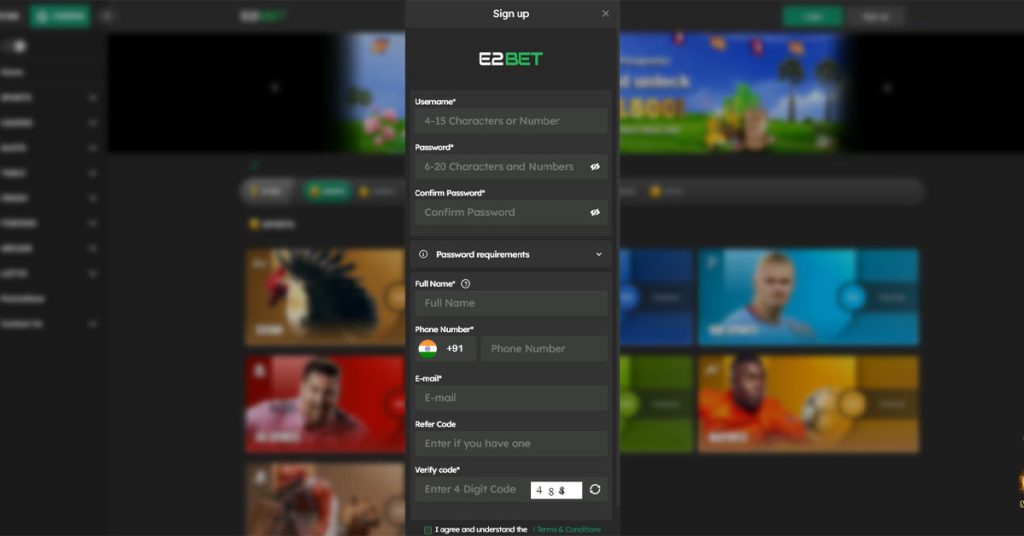
Here’s a simple step-by-step guide to sign up for E2bet:
- Go to the E2bet website.
- Find the sign-up button in the top right corner and click on it.
- In the registration window, enter your desired login name and password.
- Re-enter your password to confirm it and select one of the three available currencies (INR, BDT, PKR).
- Fill in your full name in the provided field.
- Add your phone number and email address.
- Verify the code sent by the system.
- Confirm that you are at least 18 years old.
- Click “Done” to finish the registration.
Register Now
How Does The KYC Process Works
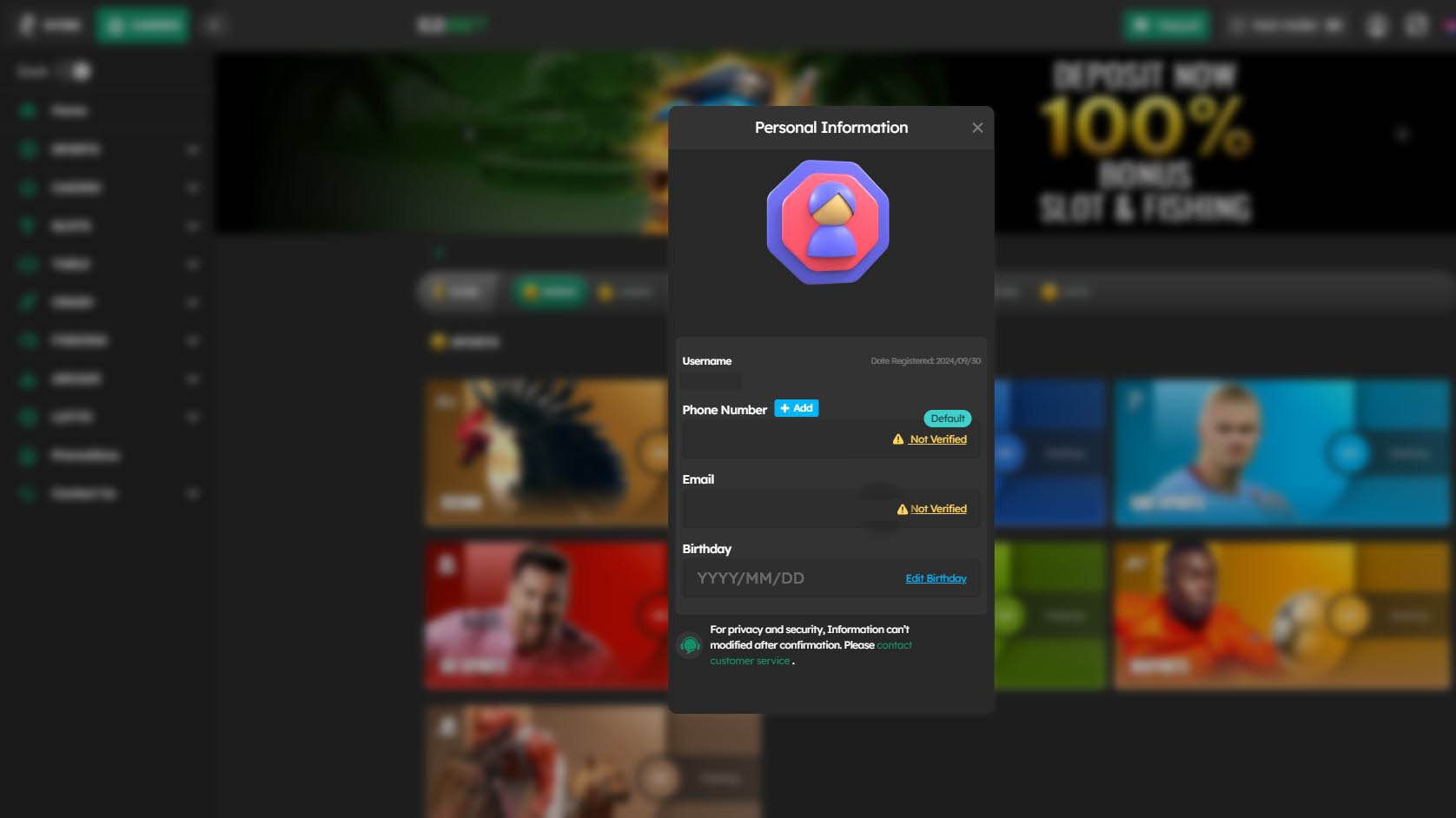
The KYC process is essential for betting platforms to stop underage gambling, prevent identity theft and fraud, and follow anti-money laundering laws.
Here’s a simple overview of how KYC works:
- Registration: When you sign up on E2bet, you provide basic details like your name, date of birth, and email, and create a username and password.
- Document Submission: To complete KYC, you need to upload official ID documents, such as a driver’s license, passport, or national ID card. You might also need to provide proof of address, like a utility bill or bank statement.
- Verification: The platform’s team checks your documents to confirm they are real and match the information you gave during registration. This step is important to verify your identity and age.
- Additional Information: Sometimes, you may need to provide more details or documents for extra verification, especially for large transactions or in places with strict rules.
- Approval: After verifying your documents and information, your account is approved, giving you full access to the platform’s services.
Documents Required for Account Verification
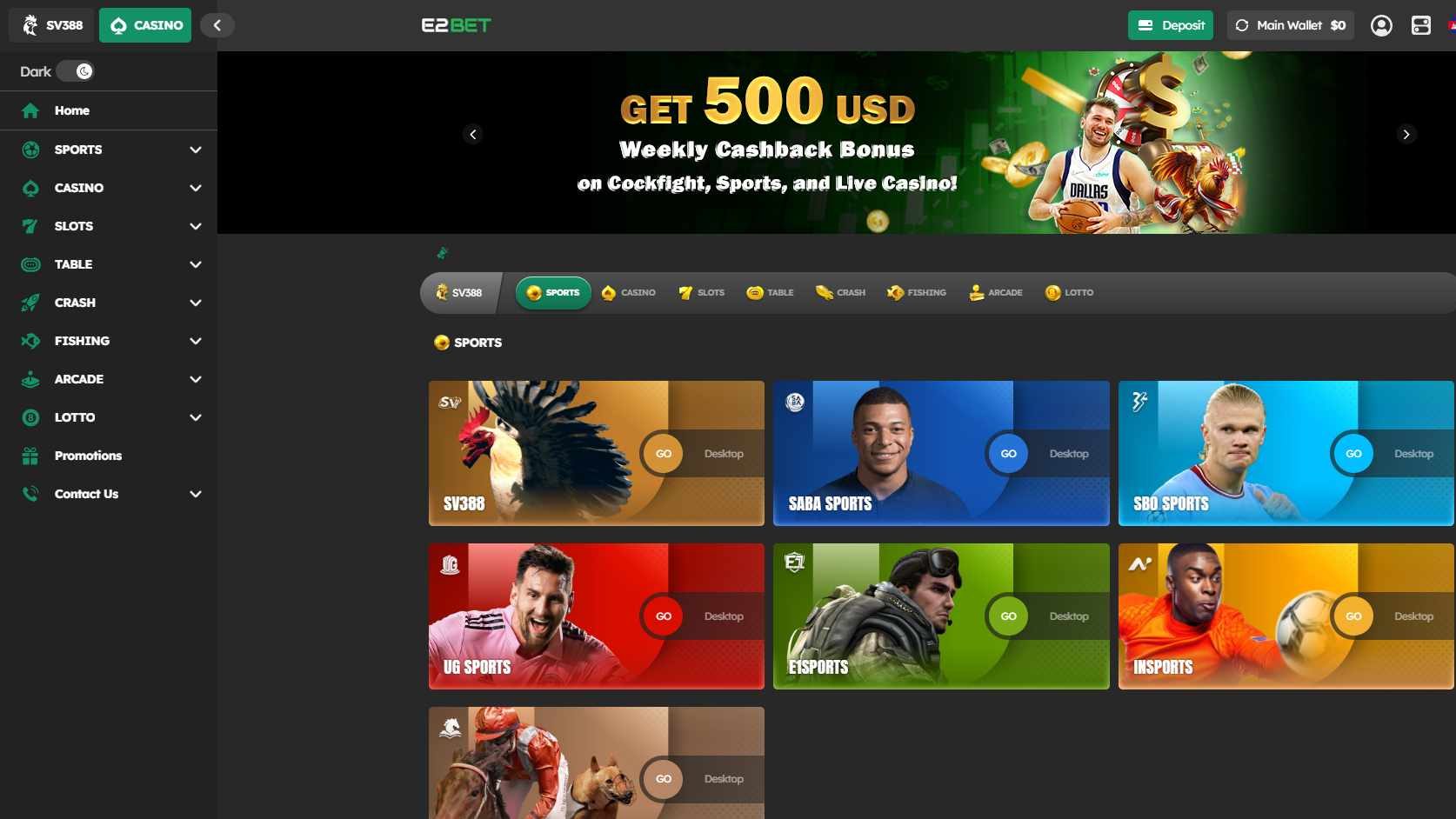
After creating an account and logging into E2bet, you won’t have instant access to all features. To make deposits or withdrawals, you need to verify your account. This verification process, called KYC (Know Your Customer), confirms your age, checks your bank details, and helps prevent fraud.
For account verification, E2bet accepts several documents:
- A photo of a valid PAN card.
- A photo of a valid Aadhar Card.
- A utility bill to verify your address.
- Photos of both the front and back pages of your passport.
How to Verify Your Account
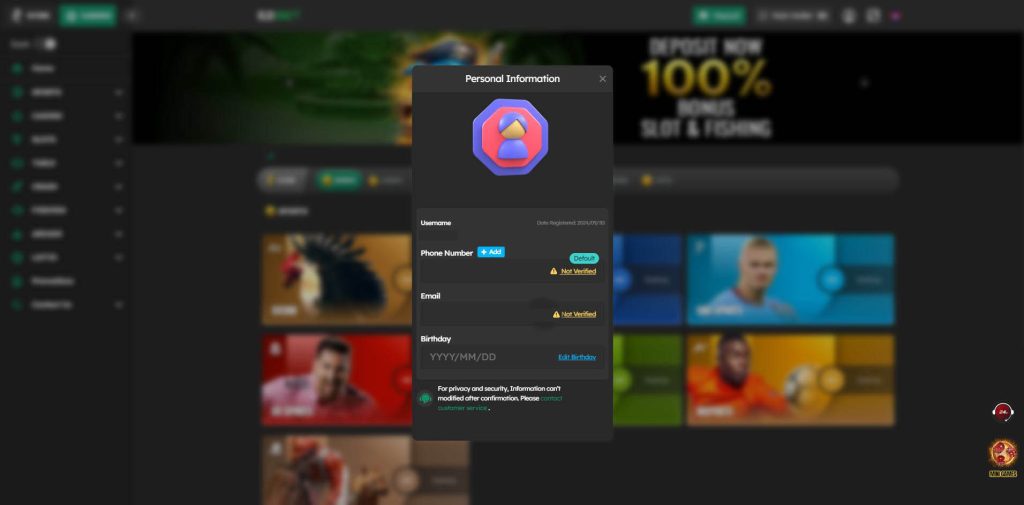
To start any withdrawal requests on E2bet, you need to verify your email, and phone number, and update your date of birth.
Here’s how you can do it:-
- Log in to your E2bet account and go to “My Account” and “Personal Info“.
- To verify your phone number, click the “Not verified” button next to it. Click “Verify” and you’ll get an OTP code via SMS (it expires in 5 minutes). Enter the OTP code in the provided field and click “Submit.”
- To verify your email, click the “Not verified” button next to it. Click “Verify” and you’ll receive an OTP code via email (it expires in 5 minutes). If you don’t see the email, check your Spam/Junk folder. Enter the OTP code and click “Submit“.
- To update your date of birth, click the “Edit Birthday” button. Enter the year, month, and day, then click “Save“.
Your account will be verified after these steps. If you don’t receive the email, check your spam box or consider potential network delays. If you entered the wrong email address, contact customer support for help.


